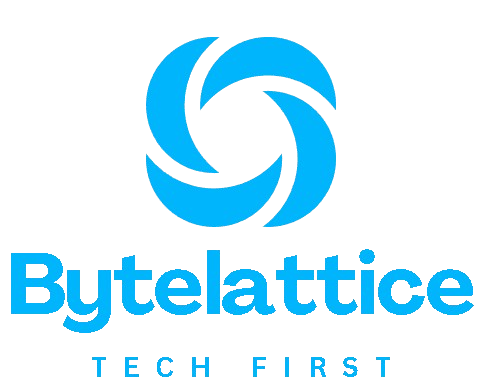Virtual reality has transformed how we experience digital content, but there’s a catch. Many users report feeling dizzy, nauseous or disoriented after just a few minutes in a virtual environment. This phenomenon, known as VR motion sickness or cybersickness, affects millions of users worldwide.
Understanding what triggers these uncomfortable symptoms can help you enjoy VR without the unpleasant side effects. Throughout this article, we’ll explore the science behind VR motion sickness, examine individual susceptibility factors, and provide actionable strategies to minimize symptoms. You’ll also discover how hardware choices and technical adjustments can enhance your virtual reality (VR) experience.
Factors Contributing to VR Motion Sickness
The human brain processes motion through multiple sensory systems working together. When these systems receive conflicting information, motion sickness occurs. In virtual reality, your eyes see movement while your inner ear detects that you’re stationary.
This sensory conflict theory explains why VR motion sickness happens so frequently. Your visual system tells your brain that you’re moving through a 3D environment, but your vestibular system (located in the inner ear) reports no actual movement. The disconnect creates confusion that manifests as common symptoms, such as nausea, dizziness, and eye strain.
Visual-vestibular conflict becomes more pronounced with certain types of virtual reality (VR) content. Fast-paced games with rapid movement trigger symptoms more quickly than stationary experiences. Controller-based movement, where users navigate virtual scenes using joysticks rather than physical movement, particularly amplifies this conflict.
Display technology also plays a crucial role. Older head-mounted displays with low refresh rates or poor resolution create additional visual stress. The delay between head movement and corresponding visual updates, known as latency, further compounds the problem by disrupting the natural synchronization your brain expects.
Impact of VR Hardware on Motion Sickness

Modern VR headsets have made significant improvements in display technology, but hardware limitations still contribute to motion sickness symptoms. The quality of your head-mounted display directly affects your comfort level during extended VR sessions.
Higher refresh rates reduce motion blur, creating a smoother visual experience. Premium headsets, such as the Oculus Rift and newer models, offer 90Hz or higher refresh rates, whereas budget options often struggle with 60Hz displays. This difference has a significant impact on user comfort, particularly during dynamic scenes with rapid movement.
Screen resolution affects visual clarity and reduces eye strain. Blurred vision from low-resolution displays forces your eyes to work harder, contributing to fatigue and discomfort. The “screen door effect,” where individual pixels are visible, can also trigger symptoms in users who are sensitive to this phenomenon.
Tracking accuracy determines how precisely the headset follows your head movements. Poor tracking creates a disconnect between your physical movements and what you see in the virtual environment. This inconsistency amplifies the sensory conflict that causes motion sickness.
Field of view (FOV) settings impact immersion and comfort. A too-wide field of view can overwhelm peripheral vision, while a too-narrow view breaks immersion. Finding the right balance for your physiology helps minimize discomfort.
Individual Susceptibility to VR Motion Sickness
Not everyone experiences VR motion sickness equally. Individual differences in susceptibility vary widely based on several physiological and psychological factors.
Age plays a significant role in susceptibility to motion sickness. Younger adults typically experience symptoms more frequently than elderly adults, though the decline in susceptibility with age isn’t universal. Children and teenagers often report stronger reactions to virtual environments.
Gender differences appear consistently across studies. Research shows females experience motion sickness symptoms more frequently and intensely than males. This difference extends to VR environments, where women report higher rates of cybersickness across various content types.
Previous experience with motion sickness predicts susceptibility to virtual reality (VR). People who get carsick or seasick often struggle more with virtual reality. However, regular exposure can build tolerance over time through gradual acclimatization.
Postural stability affects how well individuals adapt to virtual environments. Individuals with better balance and spatial awareness tend to experience fewer symptoms. Body mass and overall fitness levels also influence susceptibility, though the relationships are complex.
Individual user characteristics, such as gaming experience, also play a role. Regular gamers often adapt more quickly to VR environments due to familiarity with 3D spaces and controller-based movement. Console video games may provide some cross-training benefits.
Strategies to Minimize VR Motion Sickness
Prevention beats treatment when it comes to VR motion sickness. Several proven strategies can significantly reduce your risk of experiencing uncomfortable symptoms during virtual reality sessions.
Environmental preparation makes a big difference. Ensure adequate ventilation in your VR space, as poor air circulation can worsen nausea. The room temperature should be comfortable, as overheating can amplify motion sickness symptoms. Remove potential hazards from your play area to avoid anxiety about bumping into objects.
Pre-session preparation helps, too. Avoid heavy meals, alcohol, and caffeine before VR use. These substances can increase susceptibility to motion sickness. Stay well-hydrated, but avoid overhydration – you don’t want bathroom breaks interrupting your session.
Start with comfortable content. Begin with stationary experiences or minimalist content that doesn’t involve rapid movement. Flight simulators and racing games are notoriously challenging for beginners. Save these intense experiences for after you’ve built up tolerance.
Pay attention to your body’s signals. Stop immediately if you experience any symptoms of motion sickness. Pushing through discomfort typically exacerbates symptoms and can create negative associations with VR that are difficult to overcome.
Selecting the Right Headset
Your choice of VR headset has a significant impact on your comfort level. Premium options offer features that reduce motion sickness, while budget models may compromise on comfort-critical specifications.
Display quality should be your top priority. Look for headsets with high resolution (at least 1080p per eye), fast refresh rates (90Hz minimum), and low persistence displays. These features reduce visual artifacts that contribute to discomfort.
Tracking systems vary between headsets. Inside-out tracking offers convenience but may be less accurate than external sensor systems. For preventing motion sickness, accuracy matters more than convenience. Consider your space and tracking needs carefully.
Comfort features, such as adjustable interpupillary distance (IPD), ensure proper optical alignment. Poorly fitted headsets cause eye strain and worsen motion sickness symptoms. Look for models with extensive adjustability options.
Weight distribution affects long-term comfort. Well-balanced headsets reduce neck strain during extended sessions. Poor weight distribution can cause fatigue that compounds motion sickness symptoms.
Importance of Taking Breaks
Regular breaks are essential for preventing VR motion sickness. Your brain needs time to recalibrate between the virtual and real worlds.
The 20-20-20 rule works well for virtual reality (VR). Every 20 minutes, take a 20-second break and look at something 20 feet away. This simple practice helps reduce eye strain and allows your vestibular system time to reset.
The break duration should increase with the session length. Short 15-minute sessions may require only brief pauses, while hour-long experiences typically require 5-10 minute breaks. Listen to your body and adjust accordingly.
During breaks, avoid looking at screens. Give your eyes complete rest by focusing on distant objects or closing them entirely. Light physical activity, such as stretching, can help reset your balance system.
Hydration during breaks helps maintain comfort. Sip water slowly – chugging fluids can worsen nausea if symptoms are already developing.
Gradual Acclimatization Techniques
Building VR tolerance takes time and patience. Gradual exposure helps your brain adapt to virtual environments without triggering severe motion sickness.
Begin with short sessions of 5-10 minutes, using comfortable content. Stationary experiences, such as virtual museums or meditation apps, work well for beginners. Gradually increase session length as your tolerance improves.
Content progression should move from simple to complex. Begin with minimal movement experiences, then progress to smooth locomotion, and finally tackle more challenging content, such as roller coasters or flight simulators.
Consistency matters more than intensity. Daily 10-minute sessions build tolerance faster than weekly hour-long marathons. Regular exposure helps your brain adapt to the sensory conflicts inherent in virtual reality (VR).
Track your progress to stay motivated. Note which types of content trigger symptoms and which feel comfortable. This information helps you make informed choices about future VR experiences.
Technical Adjustments to Reduce Symptoms
Fine-tuning your VR setup can dramatically improve comfort. Many motion sickness triggers can be minimized through proper configuration.
Frame rate optimization should be your priority. Ensure your computer can maintain a consistent frame rate that matches your headset’s refresh rate. Dropped frames create visual stuttering, which can trigger motion sickness.
Reduce motion settings in VR applications when available. Many games offer comfort options, such as teleportation instead of smooth locomotion, a reduced field of view during movement, or snap turning instead of smooth rotation.
IPD calibration ensures proper optical alignment. Measure your interpupillary distance accurately and adjust your headset accordingly. Misaligned optics cause eye strain and visual distortion.
Room-scale setup affects comfort significantly. Proper guardian boundaries prevent you from hitting walls while maintaining immersion. Physical movement that matches virtual movement reduces sensory conflict.
Adjusting Brightness

Display brightness has a significant impact on VR comfort and susceptibility to motion sickness. Too-bright displays cause eye strain, while too-dim settings force your eyes to work harder.
Ambient lighting in your VR space should be dim but not completely dark. Some background light helps your pupils maintain a comfortable size and reduces the shock when removing the headset.
Brightness calibration varies by headset model. Start with the manufacturer’s recommendations, then adjust as needed based on your comfort level. What feels comfortable in a bright room may be too intense in darkness.
Exposure to blue light from virtual reality (VR) displays can disrupt sleep patterns and exacerbate eye strain. Consider using blue light filters if available, especially during evening VR sessions.
Auto-brightness features in some headsets help maintain comfortable levels as content changes. Enable these features when available to reduce manual adjustments during gameplay.
Conclusion
VR motion sickness stems from sensory conflicts between what you see and what your inner ear feels. While individual susceptibility varies based on age, gender, and previous experience, everyone can take steps to minimize symptoms.
Hardware selection plays a crucial role in comfort. Higher refresh rates, better resolution, and accurate tracking reduce the likelihood of motion sickness. However, even premium headsets require proper setup and gradual acclimatization.
The key to enjoying VR lies in patience and preparation. Start with comfortable content, take regular breaks, and gradually build your tolerance over time. With the right approach, most people can overcome motion sickness and fully enjoy virtual reality experiences.
Remember that technology continues to improve. As display technology advances and developers better understand cybersickness, VR will become increasingly comfortable for everyone.
ALSO READ: What Are The Top Small Business Apps?
FAQs
Q: How long does VR motion sickness last?
A: Symptoms typically subside within 30 minutes to 2 hours after removing the headset. Severe cases may last up to 24 hours.
Q: Can you build immunity to VR motion sickness?
A: Yes, regular exposure through gradual acclimatization helps most people develop tolerance over time.
Q: Which VR experiences cause the most motion sickness?
A: Fast-paced games with rapid movement, flight simulators, and roller coaster experiences trigger symptoms most frequently.
Q: Do ginger supplements help with VR motion sickness?
A: Some users report benefits from ginger supplements, though the scientific evidence for VR-specific effectiveness is limited.
Q: Is VR motion sickness a serious concern?
A: While uncomfortable, VR motion sickness isn’t dangerous. However, stop immediately if symptoms develop to prevent worsening.