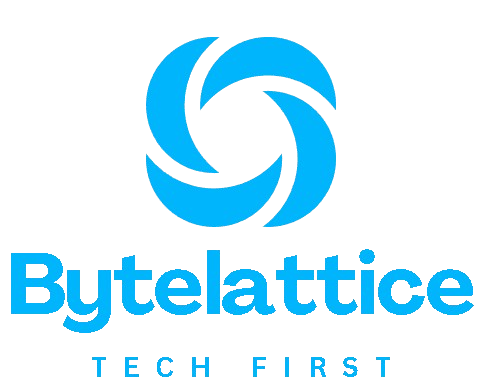Artificial Intelligence (AI) is no longer just a buzzword—it’s now the backbone of modern productivity. From helping businesses automate tasks to assisting individuals in daily workflows, the Best AI Tools are reshaping how we work and think. Whether you’re a student trying to manage deadlines or a startup founder juggling multiple tasks, the right AI tool can save hours of time and bring structure to chaos.
I was motivated to write this article because I personally use a few of these tools in my day-to-day work. Tools like ChatGPT and Notion AI have transformed my content creation process and boosted my overall efficiency. The goal of this blog is to share genuine, experience-backed insights that can help you choose AI tools wisely and get real results.
If you’re looking for ways to work smarter, stay organized, and cut down on manual work—this deep dive is for you. Let’s break down the Best AI Tools that are proven to increase productivity across various areas of your personal and professional life.
1. What Are AI Tools for Productivity?
AI tools for productivity are software applications that use artificial intelligence to assist in tasks like automation, planning, communication, and analysis. They learn from user behavior, make decisions based on data, and often complete tasks faster than a human could.
Some common types of AI productivity tools include:
-
Task managers that prioritize and organize your to-do list.
-
Virtual assistants that schedule meetings and send reminders.
-
AI content generators for writing blogs, emails, and reports.
-
Data analyzers that spot trends and recommend actions.
Here’s a quick table showing how AI tools compare to traditional tools:
| Feature | Traditional Tools | AI Tools |
|---|---|---|
| Automation | Manual | Automated workflows |
| Learning capability | None | Adapts with use over time |
| Data handling | Static | Real-time insights |
| Personalization | One-size-fits-all | Tailored user experience |
| Time-saving | Moderate | High |
Pro Tip: Start small. Pick just one AI tool that fits your current workflow and expand from there once you’re comfortable.
2. How Do AI Tools Enhance Time Management?
Time is our most limited resource, and poor time management can crush productivity. AI tools step in by helping users plan their day more effectively through intelligent suggestions, automated scheduling, and activity tracking.
For instance, Clockwise uses AI to optimize your calendar by finding the best times for focused work and meetings. It automatically moves flexible meetings to create longer blocks of uninterrupted time.
Other AI time management tools include:
-
RescueTime: Tracks screen time and provides productivity insights.
-
Reclaim.ai: Automatically finds time for habits, tasks, and meetings.
-
Motion: Combines AI scheduling with task management.
These tools don’t just save time—they teach you how you’re spending it, which is key for making better decisions.
Quick Tip: Integrate your calendar with AI tools for real-time time blocking and smart scheduling.
3. What Are the Top AI Tools for Task Automation?
Automation is where AI really shines. With the right tools, you can offload repetitive and time-consuming tasks like email sorting, file organization, and social media posting.
Some of the Best AI Tools for automation include:
-
Zapier: Connects your apps and automates workflows.
-
IFTTT: Creates automation recipes across platforms.
-
Make.com (formerly Integromat): Advanced workflows for complex systems.
-
Tidio: Combines AI-powered live chat and automation for customer support.
-
Jasper: Generates marketing copy and emails using AI.
These tools help teams focus on strategic work while AI handles the tedious tasks behind the scenes.
Guide: Start by automating tasks you repeat daily—emails, scheduling, or data entry—and build up from there.
4. How Can AI Assist in Project Management?
Managing a project means juggling timelines, teams, tasks, and goals. AI-based project management tools streamline the process by predicting project timelines, flagging bottlenecks, and assigning resources more efficiently.
Leading AI project management tools include:
-
ClickUp: Uses machine learning to suggest task prioritization and automate workflows.
-
Notion AI: Helps generate meeting notes, task breakdowns, and documentation summaries.
-
Trello with Butler AI: Automates task assignment and board updates.
-
Asana: Offers AI features for smart task suggestions and workflow optimization.
What makes these tools powerful is how they centralize communication, documentation, and deadlines—all enhanced by AI predictions and real-time updates.
Note: Choose a platform that integrates with your existing tools like Google Drive or Slack to maximize efficiency.
5. What Role Does AI Play in Enhancing Communication and Collaboration?
Communication is essential in any productive environment, but long threads, missed messages, and unclear assignments can cause delays. AI tools are now changing how teams communicate—making it smarter, faster, and more context-aware.
Some excellent AI tools in this space include:
-
Grammarly: Suggests tone, clarity, and correctness improvements in real-time.
-
Lumen5: Converts written content into engaging videos using AI.
-
Otter.ai: Transcribes meetings and summarizes them automatically.
-
Slack GPT: Brings generative AI to Slack to summarize threads and automate responses.
AI not only enhances written and verbal communication but also ensures that your entire team stays on the same page.
Quick Tip: Use Otter.ai to create transcripts and summaries of meetings that can be instantly shared across teams.
6. How Do AI Tools Improve Decision-Making Processes?
Decision-making, especially in business, relies on data. But going through spreadsheets or reports manually can be overwhelming. That’s where AI analytics tools come in—they process huge amounts of data and provide clear insights in seconds.
Top decision-support AI tools include:
-
Power BI with Copilot: Uses AI to generate natural language summaries of data insights.
-
Tableau: Uses AI and machine learning to visualize data and detect trends.
-
MonkeyLearn: Analyzes text and sentiment to guide marketing or customer support decisions.
-
Crystal: Provides personality-based communication advice to improve negotiations and hiring.
By using these tools, decision-making becomes less about gut feelings and more about solid, data-driven insights.
Pro Tip: Pair AI decision tools with manual review for high-stakes decisions. Let AI guide you, but don’t hand over the wheel completely.
7. What Are the Benefits of Using AI for Personal Productivity?
AI isn’t just for teams or businesses. Individuals can greatly benefit too. From personal scheduling to fitness tracking, AI can improve day-to-day life.
Popular personal productivity tools include:
-
ChatGPT: Use it for quick brainstorming, writing, coding, or planning your week.
-
SaneBox: Cleans up your email inbox using AI algorithms.
-
GrammarlyGO: Suggests email replies and message improvements instantly.
-
Mem AI: Creates a second brain with smart notes and auto-surfacing relevant info.
AI tools help you become more self-aware of your habits, reduce distractions, and gain better control over your time and goals.
Guide: Set clear goals for your week and use AI tools to track your progress—daily check-ins help a lot!
8. How Can AI Tools Help in Budgeting and Financial Management?
Money is a huge part of our productivity ecosystem. AI tools in finance help with tracking expenses, forecasting income, and managing investments—all with automation and intelligence.
Some excellent AI finance tools include:
-
YNAB (You Need a Budget): Uses AI to help you stick to personalized budgeting plans.
-
Cleo: A chatbot-based AI that gives financial advice and tracks spending.
-
Fyle: AI-powered expense management tool for professionals.
-
Plum: Analyzes spending habits and invests your spare change automatically.
These tools can reduce financial stress and make smarter money management a natural part of your workflow.
Quick Tip: Use a budgeting AI app to categorize your expenses. Over time, the AI learns where you overspend and sends helpful reminders.
9. What Do Recent Studies Say About the Impact of AI on Workplace Efficiency?
Recent studies confirm what many users already know—AI boosts workplace efficiency when used correctly. According to a 2023 McKinsey report, businesses using AI saw a 25% increase in productivity and up to 40% cost savings on repetitive tasks.
Other research highlights:
-
Stanford University found that customer support agents using AI tools were 14% more productive.
-
PwC reported that AI could add $15.7 trillion to the global economy by 2030, largely through efficiency gains.
-
Harvard Business Review noted that teams using AI make faster, more accurate decisions.
The data is clear: when integrated thoughtfully, Best AI Tools drive measurable improvements in work output, creativity, and satisfaction.
Note: Always stay updated with ethical AI use. Transparency and accountability are key when deploying AI in professional settings.
Final Thoughts
AI tools are not just a trend—they’re becoming essential in every workflow. From managing time and automating tasks to improving communication and personal finances, the Best AI Tools offer real-world benefits.
If you’ve read this far, you’re likely serious about improving your productivity. Start with one or two tools from this list, and see the difference for yourself.
My advice? Don’t wait for the “perfect” system. Experiment with what works for you, and refine as you go. Remember, productivity isn’t about doing more—it’s about doing what matters, smarter.
Let me know in the comments which AI tools you’re using or planning to try!