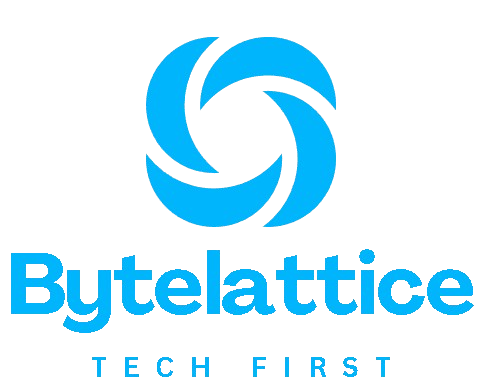In today’s fast-moving digital world, app development is no longer just for tech experts or coders. The rise of no-code platforms has changed the game. These tools allow anyone—with little or no coding knowledge—to build fully functioning apps in days, not months. It’s not just a trend; it’s a shift in how software is built.
Why is this important? Because app creation has become essential for businesses, freelancers, creators, and even hobbyists. But hiring developers can be expensive and time-consuming. This is where the best no-code app platforms shine—they offer a smart, budget-friendly alternative.
What motivated me to write this post is my own experience exploring no-code tools for launching a personal finance app idea. I found the learning curve surprisingly easy, and I realized how powerful these tools have become. But finding the best no-code app solution wasn’t simple—there’s a lot of noise out there. So I wanted to break it all down in one clear guide.
This blog post aims to explain what no-code platforms are, how they work, what tools are leading the pack, and how to choose the best one for your goals. Whether you’re a small business owner or a creative thinker, this guide will give you everything you need to know.
1. What Are No-Code App Development Platforms?
No-code platforms are software tools that let users build apps using visual elements instead of code. Think of them as digital Lego blocks. You can drag and drop buttons, forms, images, and more, without writing a single line of code. These platforms often come with prebuilt templates and backend systems that do the heavy lifting for you.
So who uses them? Entrepreneurs, startups, freelancers, agencies—even large enterprises. You don’t need technical skills, and you don’t need to hire developers right away.
Some common examples of apps made using no-code platforms include:
-
Mobile shopping apps
-
Booking and scheduling apps
-
Internal business tools (like dashboards or CRMs)
-
Online forms and surveys
-
Community or membership platforms
The best no-code app platforms make it possible to launch a product or service quickly, test it with real users, and improve it over time.
Quick Tip: If you’re completely new to app development, start with a no-code platform that has lots of templates. It’ll make your learning much smoother.
2. How Do No-Code Platforms Work?
No-code platforms work on a few simple but powerful principles:
-
Visual Interfaces: You use drag-and-drop tools to build your app’s layout. It’s kind of like designing a PowerPoint slide, but smarter.
-
Built-In Logic: You can add behavior like “when someone clicks this button, go to that page” without code.
-
Data Management: Most platforms offer databases where you store user info, orders, content, or other data.
-
APIs and Integrations: You can connect your app to services like Google Sheets, PayPal, Stripe, or even AI tools.
Let’s take a closer look at a common use case:
Imagine you want to create a mobile app that lets users book fitness classes. With a no-code tool, you can:
-
Design the homepage
-
Add a calendar component
-
Let users select time slots
-
Send booking confirmations via email
-
Store user data in a built-in database
And the best part? You can do all of that in a weekend.
Guide: Always sketch your app on paper before building it. It helps you stay focused and saves time once you’re inside the no-code platform.
3. What Are the Benefits of Using No-Code Development?
There’s a reason the best no-code app platforms are growing so fast. Here are some of their biggest benefits:
a. Speed
You can build and launch in days—not months. No-code removes the waiting game and helps you test ideas quickly.
b. Lower Costs
Hiring a developer or agency can cost thousands of dollars. With no-code tools, you just pay for the platform—often $20–$100 per month.
c. Flexibility
Want to change something? Just drag and drop, update a form, or tweak some settings. You’re in full control.
d. Accessibility
No need for a computer science degree. Anyone with a good idea and a bit of patience can create an app.
e. Scalable Prototypes
You can build a fully working prototype to show investors, use internally, or launch to real users.
Pro Tip: Use no-code tools as a starting point. Even if you plan to hire developers later, no-code gives you proof of concept to attract funding or support.
4. How Do No-Code Platforms Compare to Traditional Development?
Here’s a simple comparison to help you understand the difference:
| Feature | No-Code Development | Traditional Coding |
|---|---|---|
| Time to Launch | Days to weeks | Weeks to months |
| Cost | Low (subscription-based) | High (developer salaries) |
| Flexibility | Easy to change | Requires developer time |
| Learning Curve | Beginner-friendly | Steep |
| Customization | Limited but growing | Unlimited |
| Scalability | Good for MVPs | Best for complex apps |
While no-code isn’t perfect for everything, it’s amazing for MVPs (Minimum Viable Products), internal tools, landing pages, and early-stage startups.
Note: You don’t have to choose one or the other. Some companies start with no-code and later add custom code when they grow.
5. What Are the Most Popular No-Code App Development Tools?
Here are some of the best no-code app platforms in 2025, each with its own strengths:
1. Bubble
-
Best for: Complex web apps with custom logic.
-
Features: Drag-and-drop interface, custom workflows, API integrations.
-
Pros: Great for startups; strong community.
-
Cons: Learning curve can be steep.
2. Adalo
-
Best for: Mobile apps.
-
Features: Build native mobile apps with built-in logic and database.
-
Pros: Publish to App Store/Play Store directly.
-
Cons: Limited design flexibility.
3. Glide
-
Best for: Apps from Google Sheets.
-
Features: Simple apps built directly from your spreadsheet.
-
Pros: Fast to build, ideal for small internal tools.
-
Cons: Limited for advanced workflows.
4. Thunkable
-
Best for: Cross-platform apps.
-
Features: Logic builder, real-time testing.
-
Pros: Export to iOS and Android easily.
-
Cons: Interface could be more intuitive.
5. Webflow (with Memberstack or Outseta)
-
Best for: Website-based apps and landing pages.
-
Features: Responsive design, CMS, custom logic (via integrations).
-
Pros: Great for marketing-heavy apps.
-
Cons: Less focus on backend logic.
Quick Tip: Try free versions of 2–3 platforms before committing. Each one feels very different in terms of workflow and limitations.
6. How Can Businesses Leverage No-Code Development for Cost Efficiency?
For businesses, especially small ones, the best no-code app platforms can drive serious cost savings and speed.
Here’s how:
-
Rapid Prototyping: Test ideas before spending on development.
-
Internal Tools: Build employee dashboards, inventory apps, or CRMs in-house.
-
Client Portals: Create login systems without hiring devs.
-
Customer Apps: Launch simple mobile apps without needing funding.
According to Gartner, by 2025, over 70% of new apps built by businesses will use low-code or no-code platforms. That’s because the ROI is just better.
Guide: Use no-code for non-critical business tools first—like HR dashboards, booking apps, or inventory trackers. This lets you experiment without risk.
7. What Do Recent Studies Say About No-Code Development Trends?
The rise of the best no-code app platforms isn’t just hype—it’s backed by real data.
Key Insights from Industry Reports:
-
Statista predicts the global low-code/no-code market will reach $65 billion by 2027.
-
Forrester found that 84% of enterprises are using or plan to use low-code platforms soon.
-
Harvard Business Review highlights that businesses using no-code tools can reduce development time by up to 90%.
Why This Matters:
-
Startups can go from idea to product faster.
-
Enterprises can empower non-technical teams.
-
Developers can focus on high-impact tasks while teams handle smaller apps.
Pro Tip: Follow blogs and YouTube channels of top no-code builders. You’ll discover real-world projects and tutorials that keep you ahead of trends.
8. How to Choose the Right No-Code Platform for Your Needs?
Not every no-code tool is right for every project. Here’s how to find the best no-code app platform for you:
Questions to Ask Yourself:
-
What kind of app are you building? Web, mobile, internal, or customer-facing?
-
Do you need login and user accounts? Some platforms are better for user management.
-
Will you need to scale later? Choose platforms with export options or strong APIs.
-
Do you need integrations? Check if it works with Stripe, Zapier, Google Sheets, etc.
Here’s a comparison table:
| Goal | Suggested Platform |
|---|---|
| Mobile app | Adalo, Thunkable |
| Web app with logic | Bubble |
| Spreadsheet-based app | Glide |
| Landing pages & sites | Webflow |
| Internal business tools | Softr, Glide |
Quick Tip: Look at the app showcase sections on each platform’s website. It helps you see what’s actually possible before you commit.
Final Thoughts
No-code platforms are changing the way people build software. Whether you’re a solo creator or a small business owner, you now have access to powerful tools that were once limited to developers.
We covered what no-code app development is, how it works, its benefits, popular platforms, and how to choose the best no-code app for your project.
If you’re curious, start small. Try building something simple. You’ll be amazed at how quickly you can turn ideas into working apps.
My advice? Don’t wait for the perfect moment—just begin. You don’t need a tech background anymore to bring your vision to life. And with smart platform choices, you can build something that truly makes an impact.
Have questions or want help picking the right tool? Drop your thoughts in the comments or shoot me a message—I’d love to help!