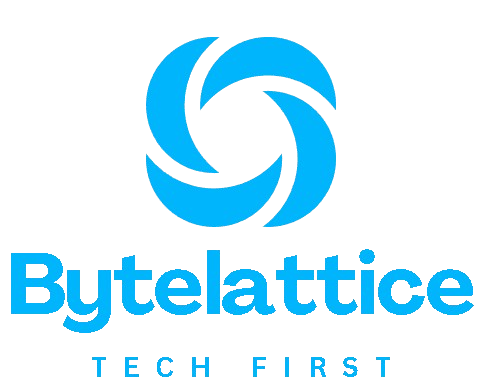What Are The Top Small Business Apps?
Running a small business today feels like juggling flaming torches while riding a unicycle. You’re constantly switching between tasks, managing customer relationships, tracking finances, and trying to grow your customer base. Sound familiar?
Here’s the thing: the right business apps can transform your chaotic daily operations into a well-oiled machine. I’ve tested dozens of business software solutions over the years, and some genuinely change the game for business owners. Others? They’re just expensive digital paperweights.
This guide covers the essential business apps that drive results.
Communication Apps
Effective communication forms the backbone of any successful business. Without proper channels for team collaboration, projects fall apart faster than a house of cards in a windstorm.
Google Workspace stands out as the go-to solution for most small businesses. The platform combines email, document creation, and cloud storage into a single package. Google Drive integration enables your team to access files from anywhere, while Google Sheets handles basic data management tasks. The pricing starts reasonable, and unlimited users aren’t available on the basic plan, but the value proposition remains strong.
Slack revolutionized workplace communication by organizing conversations into channels. Teams can create specific channels for projects, departments, or random discussions. The intuitive interface makes onboarding new team members painless. However, the limited features on free plans may prompt growing businesses to consider premium options.
Microsoft Teams offers robust video conferencing alongside chat functionality. The platform integrates seamlessly with other Microsoft products, making it ideal for businesses already using Office 365. Advanced features include screen sharing, file collaboration, and unlimited meeting types on paid plans.
Project Management Tools

Complex projects require sophisticated tracking systems. The right project management software can mean the difference between hitting deadlines and watching budgets spiral out of control.
Asana excels at breaking down complex projects into manageable tasks. The platform offers multiple project views, including list views and kanban boards. Teams can track progress in real time, assign responsibilities, and set deadlines to ensure effective project management. The user-friendly interface requires minimal technical skills, making it accessible for teams without extensive software experience.
Trello’s visual approach to project management appeals to creative teams. The card-based system mimics physical bulletin boards, making project status immediately apparent. Customizable templates help teams get started quickly and efficiently. While the basic plan offers solid functionality, advanced tools require premium subscriptions.
Monday.com provides powerful project management capabilities with exceptional customization options. Teams can create workflows that match their specific processes. The platform handles everything from simple task tracking to complex project dependencies. Pricing plans to scale with team size and feature requirements.
Time Tracking Apps
Time tracking reveals where your team’s energy is directed versus where you think it is. The insights often surprise business owners who discover their most profitable activities aren’t getting enough attention.
Toggl Track offers straightforward time tracking with detailed reporting capabilities. The time tracker runs in the background, capturing work patterns without disrupting productivity. Teams can categorize time entries by project, client, or task type. Insightful reports help identify inefficiencies and optimize resource allocation.
RescueTime automatically tracks computer usage, providing data about productive versus distracting activities. The software runs passively, requiring minimal user effort. Detailed analytics reveal patterns in work habits, helping teams make data-driven decisions about time management.
Clockify offers free time tracking for an unlimited number of users, making it an attractive option for budget-conscious businesses. The platform features project management tools, invoicing capabilities, and team scheduling solutions. While the free version offers substantial functionality, advanced features require paid upgrades.
Accounting Solutions
Reliable accounting software transforms the tedious process of managing finances into a manageable one. QuickBooks Online dominates the small business accounting space for good reasons. The platform handles everything from invoice creation to tax filing preparation. Integration with banks and credit card processors streamlines the recording of transactions. Financial reports offer clear insights into business performance, enabling owners to make informed decisions.
FreshBooks specializes in service-based businesses, offering excellent invoicing features and seamless time-tracking integration. The intuitive accounting solution requires minimal bookkeeping knowledge. Automated features handle recurring invoices and payment reminders. Customer notes and project tracking help maintain detailed client records.
Wave offers completely free accounting software for small businesses. The platform includes invoicing, expense tracking, and basic financial reporting. While limited compared to paid alternatives, Wave provides solid functionality for companies with straightforward accounting needs.
Website Building
Professional websites build credibility and attract potential customers without requiring advanced design software or technical expertise.
Wix offers a drag-and-drop website builder with pre-built templates for various industries. The versatile design platform accommodates businesses without design experience. Advanced design features allow customization while maintaining a professional appearance. E-commerce functionality supports online payments and product catalogs.
Squarespace emphasizes polished design with templates that look professionally crafted from the outset. The platform handles responsive design automatically, ensuring websites work across all devices. Built-in SEO tools help improve search engine visibility without requiring separate optimization software.
WordPress.com offers powerful content management with extensive customization options. The platform scales from simple blogs to complex business websites. Thousands of plugins extend functionality, though this flexibility can overwhelm beginners. Technical skills help maximize the platform’s potential.
SEO Tools
Search engine optimization drives organic traffic without ongoing advertising costs. Premium SEO tools provide data and insights that free alternatives cannot match.
SEMrush offers comprehensive keyword research, competitor analysis, and site auditing capabilities. The platform tracks search volume trends and keyword difficulty scores. Content optimization suggestions help improve page rankings. While pricing reflects the tool’s power, the ROI justifies the investment for serious businesses.
Moz Keyword Explorer provides detailed keyword data with user-friendly interfaces. The tool analyzes search volume, competition levels, and ranking opportunities. Site auditing features identify technical issues affecting search performance. The platform’s educational resources help teams learn the fundamentals of SEO.
Ahrefs excels at backlink analysis and competitor research. The tool reveals which websites link to competitors, uncovering potential partnership opportunities. Keyword research capabilities rival dedicated tools. Content gap analysis identifies topics competitors rank for, but your site doesn’t.
Marketing Platforms
Effective marketing reaches potential customers where they spend time online. Modern marketing tools automate campaigns while providing detailed performance analytics.
Mailchimp dominates email marketing with user-friendly automation and detailed analytics. The platform handles everything from email list management to AI-assisted email generation. Customizable templates enable professionals to create effective campaigns without design skills. Advanced segmentation targets specific customer groups with relevant messaging.
HubSpot offers comprehensive marketing automation and customer relationship management solutions. The platform tracks customer interactions throughout the sales funnel. Content management tools facilitate the creation of blog posts, landing pages, and social media content. While powerful, the learning curve can be challenging for smaller teams.
Social Media Management
Social media efforts require consistent posting and engagement across multiple platforms. Management tools streamline the process while providing performance insights.
Hootsuite enables scheduling posts across multiple social platforms from a single dashboard. The tool provides basic analytics and team collaboration features. Content libraries store frequently used images and text. While functional, the interface feels dated compared to newer alternatives.
Buffer emphasizes simplicity with clean interfaces and straightforward scheduling. The platform provides essential analytics without overwhelming users with data. Team features allow collaborative content planning. Pricing remains competitive compared to feature-rich alternatives.
Sprout Social provides advanced social media analytics along with comprehensive reporting. The platform tracks engagement patterns and audience growth across channels. Customer service features help manage social media inquiries. The editorial team tools facilitate content approval workflows.
Payment Processing Apps
Accepting online payments and credit card transactions is essential for modern businesses. Payment processing fees vary significantly between platforms, affecting profitability.
Square offers comprehensive payment solutions, ranging from mobile card readers to full checkout process integration. The platform handles both in-person payments and online transactions. Transparent pricing with no hidden fees is particularly appealing to small businesses. Integration with inventory management helps track sales data.
Stripe excels at online payment processing with developer-friendly integration options. The platform supports numerous payment methods, including digital wallets and international cards. Advanced features include subscription billing and marketplace payments. Technical implementation requires more setup compared to plug-and-play alternatives.
PayPal remains the well-known payment processing platform ideal for businesses already familiar with the service. Customer trust in the PayPal brand can lead to increased conversion rates. The platform automatically handles disputes and protects against fraud. However, processing fees can be more expensive than alternatives for high-volume businesses.
Customer Relationship Management
Customer relationships drive repeat business and referrals. Effective CRM systems track interactions and identify sales opportunities.
Zoho CRM

Zoho CRM stands out for small businesses seeking powerful features without enterprise pricing. The platform tracks customer interactions from initial Contact through sale completion. Automated workflows handle routine tasks, such as sending follow-up emails and assigning tasks. Customizable dashboards offer real-time insights into the health of your sales pipeline.
Integration capabilities connect Zoho CRM with email platforms, accounting software, and marketing tools. This connectivity creates a unified view of customer data across business operations. Mobile apps enable sales teams to access customer information from anywhere. The setup process requires an initial time investment, but it pays dividends in improved customer relationships.
Reporting features help identify trends in customer behavior and sales performance. Teams can create custom reports focusing on specific metrics critical to their business. The platform scales from solo entrepreneurs to teams with hundreds of users. Customer loyalty improves when businesses can personalize interactions based on comprehensive customer data.
Conclusion
The right business apps transform overwhelming daily operations into manageable systems. Each tool in this guide addresses specific problems that plague small business owners daily. Success comes from choosing apps that integrate well together rather than selecting the most feature-rich options available.
Start with one category where your business faces the biggest challenges—master that tool completely before adding others. The goal isn’t to use every available business app but to create a streamlined system that grows with your company.
The businesses that thrive in competitive markets use technology strategically. They chose tools that eliminate busy work and provide actionable insights. Most importantly, they avoid the trap of collecting software without implementing proper processes and procedures.
ALSO READ: Ways To Run Google Ads For B2B Lead Generation
FAQs
What are the most essential apps for small business owners?
Communication tools, project management software, and accounting solutions form the foundation. Most businesses require Google Workspace or a similar platform, a project management tool like Asana, and accounting software such as QuickBooks Online.
How much should small businesses spend on business apps monthly?
Budget 2-5% of revenue for business software, depending on company size and needs. Start with free versions when possible, then upgrade as revenue grows and requirements become more complex.
Can free business apps meet the growing needs of a company?
Free versions are suitable for tiny teams but typically lack the advanced features needed for growth. Plan to invest in premium features as your team and customer base expand beyond basic requirements.
Which business apps integrate well together?
Google Workspace integrates with most business tools. QuickBooks connects with many payment processors and time-tracking apps. Choose platforms known for integration capabilities rather than standalone solutions.
How do I choose between similar business apps?
Test free trials focusing on ease of use, required features, and integration capabilities. Consider total cost, including setup time and training requirements, not just subscription prices.