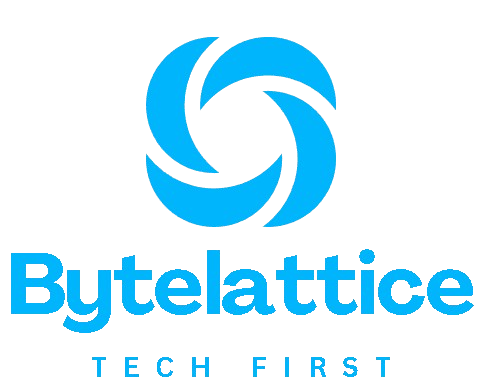Cloud computing is no longer a luxury—it’s the backbone of how businesses operate in 2025. From startups to Fortune 500 companies, everyone depends on cloud services to stay agile and competitive. But while the cloud brings unmatched flexibility, it can also drain your budget fast if you’re not careful. That’s why learning how to reduce cloud computing costs has become a top priority for companies of all sizes.
I decided to write this guide because, after helping several clients cut down their cloud bills by over 30%, I realized just how common and painful this problem is. One client didn’t even realize they were paying for servers they hadn’t used in six months. This post is based on hands-on experience, thorough research, and smart tactics that go beyond the basics.
The purpose of this blog is to give you actionable, professional-level insights to truly take control of your cloud budget. If you’re looking for fluff-free advice that can actually make a difference, you’re in the right place.
1. How to Analyze Your Current Cloud Spending
Before you can start saving, you need to understand what you’re spending on. Most cloud bills are long, complicated, and filled with hidden charges. Start by downloading detailed usage reports from your provider. Whether you use AWS, Google Cloud, or Azure, each offers detailed billing dashboards.
Next, break down the costs into these categories:
- Compute (VMs, containers)
- Storage (block, object, file)
- Networking (data transfer, load balancers)
- Additional services (databases, AI/ML tools, monitoring)
Use this breakdown to identify unused or underutilized resources. Look for these red flags:
- Idle virtual machines
- Over-provisioned instances
- Unused storage volumes
- Long-running test environments
Create a simple table to map cost centers to their owners so you know who to talk to when questions come up.
| Cost Center | Monthly Cost | Owner | Notes |
|---|---|---|---|
| Compute – DevOps | $1,200 | Alex T. | 2 idle instances |
| Storage – Backups | $800 | Sarah M. | Unused for 4 months |
Quick Tip: Always tag your cloud resources by project and team. This makes it much easier to pinpoint responsibility.
2. What Budgeting Methods Can Help Optimize Cloud Costs?
Once you know where your money is going, set clear cloud budgets. Start by creating cost forecasts for the next 3, 6, and 12 months. Use historical usage data to project future needs.
Adopt budget enforcement policies:
- Set cost alerts: Platforms like AWS Budgets and GCP Cost Alerts can notify you when spending exceeds set limits.
- Create spending limits by team or project: This forces accountability.
- Introduce chargeback models: Bill each department based on their usage.
Also, use commitment-based discounts:
- Reserved Instances (RIs) or Savings Plans (on AWS)
- Committed Use Discounts (on GCP)
These can save you 30% to 70% if you know your usage will stay consistent.
Pro Tip: Don’t just set a budget—review it monthly. Cloud usage evolves, and your budget should evolve with it.
3. How to Leverage Cloud Cost Management Tools
To make smarter decisions, you need better visibility. That’s where cloud cost management tools come in. These tools help track, analyze, and optimize costs across cloud environments.
Top tools worth exploring:
- AWS Cost Explorer: Great for visualizing cost trends and usage.
- Google Cloud’s Cost Management tools: Offers budget controls and exportable data.
- Azure Cost Management + Billing: Combines budget planning and optimization.
- Third-party tools: CloudHealth, Spot.io, Apptio, and Cloudability offer advanced cost analytics.
Benefits of using these tools:
- Identify unused or underutilized assets
- Automate rightsizing recommendations
- Forecast future costs more accurately
- Enable better team collaboration around cost management
Guide: Start with native tools from your provider. If your setup is multi-cloud or large-scale, move to third-party tools for more control.
4. What Role Does Multi-Cloud Strategy Play in Cost Reduction?
Multi-cloud doesn’t just add flexibility; it can also reduce costs if done right. By comparing pricing across cloud providers, you can shift workloads to the most cost-effective option.
For example:
- Use AWS for compute-heavy tasks
- Use Google Cloud for AI/ML features
- Use Azure for enterprise integration
Benefits of multi-cloud:
- Avoid vendor lock-in: Helps you negotiate better rates
- Leverage unique offerings: Pick the best from each provider
- Disaster recovery and redundancy: Improves system resilience
However, a multi-cloud strategy requires strong governance. It’s easy for costs to spiral if teams spin up services without control.
Note: Use platforms like HashiCorp Terraform or Google Anthos to manage deployments across multiple clouds efficiently.
5. How to Implement Serverless Computing for Cost Efficiency
Serverless is one of the most cost-effective cloud models. You only pay for what you use—literally.
Popular serverless services:
- AWS Lambda
- Google Cloud Functions
- Azure Functions
You’re billed based on:
- Number of executions
- Memory used
- Execution duration
It eliminates idle server costs entirely. Great for:
- Event-driven applications
- APIs and microservices
- Scheduled jobs
However, serverless has its limits:
- Cold starts can slow things down
- Limited runtime (typically 15 minutes max)
- Debugging can be trickier
Quick Tip: Use serverless for unpredictable workloads that don’t need always-on infrastructure.
6. What External Research Says About Cloud Cost Trends in 2025
Staying updated with cloud cost trends helps you stay ahead. According to Gartner, public cloud spending is set to cross $700 billion by the end of 2025. A huge portion of that comes from waste.
Key findings from industry reports:
- 30% of cloud spend is wasted (Flexera State of Cloud 2024)
- 80% of enterprises plan to adopt FinOps practices
- Rightsizing and automation are top cost-saving strategies
By aligning your strategy with these trends, you’ll stay competitive and efficient.
Pro Tip: Subscribe to trusted sources like Gartner, Forrester, and the Cloud Native Computing Foundation (CNCF) for ongoing research.
7. How to Negotiate with Cloud Service Providers for Better Rates
Yes, you can negotiate your cloud bill—especially if you’re a large or growing client. Providers often offer discounts in exchange for commitments.
Negotiation strategies:
- Bundle services to increase volume discounts
- Commit to longer usage periods (1 or 3 years)
- Ask for custom pricing based on use case
- Explore marketplace options for cheaper third-party solutions
Real-world example: One of my clients negotiated a 15% discount on their Google Cloud bill by committing to a 3-year usage plan and bundling compute and BigQuery services.
Note: Make sure you understand the terms. Lock-in discounts may come with penalties for early termination.
8. What Best Practices Can Help Prevent Cloud Cost Overruns?
Cost overruns happen fast, but you can prevent them with a few smart practices:
- Tag everything: Use clear, consistent tags for every resource
- Auto-scale wisely: Set upper and lower limits
- Set lifecycle policies: Automatically delete old storage/data
- Turn off non-production environments after hours
- Audit regularly: Monthly reviews can catch small issues before they balloon
Automation can help here. Use cloud-native automation scripts or tools like Terraform and Ansible.
Guide: Create a cloud policy handbook for your team to ensure everyone follows cost-saving rules.
9. How to Monitor and Adjust Your Cloud Usage Regularly
Think of cloud usage like your electricity bill. If you leave the lights on all day, you’ll overpay. The same goes for cloud resources.
Key steps:
- Use monitoring tools like AWS CloudWatch or Azure Monitor
- Set up custom dashboards for each project
- Review performance vs cost regularly
- Involve all stakeholders in monthly cost reviews
This makes it easier to find patterns, trim waste, and continuously optimize.
Quick Tip: Use machine learning-based recommendation tools like AWS Compute Optimizer or GCP Recommender to suggest real-time changes.
Final Thought
Cloud computing is powerful, but without control, it can quietly drain your budget. From analyzing usage to leveraging tools and negotiating better deals, there are many smart ways to reduce cloud computing costs in 2025.
If this helped you, consider sharing it with your team or on LinkedIn. And don’t forget—the best cloud strategy is the one that grows with you.
My personal advice? Always review, always question, always optimize. The cloud moves fast, and you should too.
Stay smart. Stay efficient. And keep your costs low.